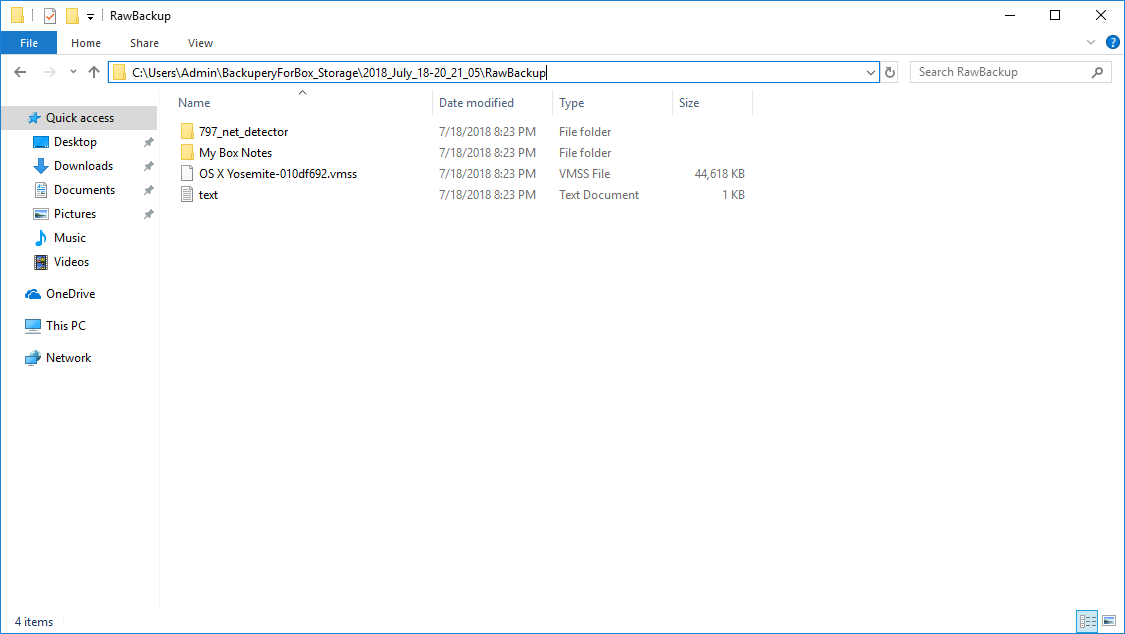Box is a well known cloud content management and file sharing service for businesses of any size. In despite of the high reliability of the service, it is reasonable to consider backing up your Box data on a regular basis. For more information why it might be necessary, see my post 7 Reasons Why You Need to Backup Your Cloud Services Data.
In this post I’m going to show you how to backup your Box data with the help of Backupery for Box application.
Backupery for Box makes scheduled backup of Box data to the destinations of your choice. The complete list of features you can find here, so her I am going to focus on how to use the application.
- First, download and install the application, here it the link: https://www.backupery.com/products/backupery-for-box/
- Run the application.
- On the first run, the application opens web browser window and asks to grant access to the Box account you wish to backup:
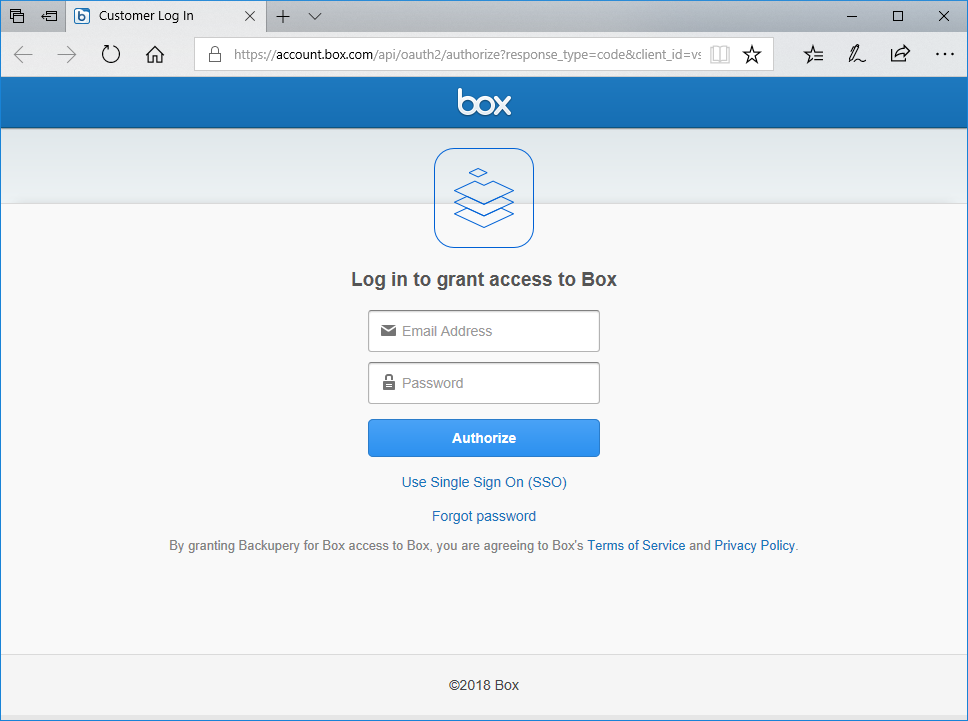
- Input the necessary credentials and press “Authorize” to start the backup.
To modify the backup destinations, just press “Backup Destinations…” button on Settings tab:
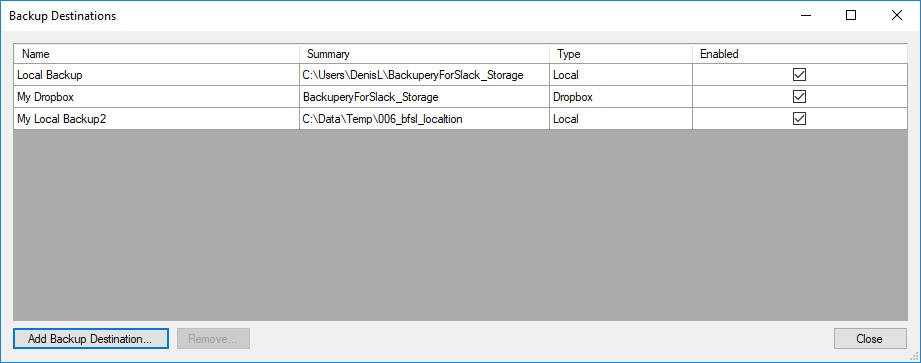
The application replicates the Box account structure completely, for example, if the Box account looks similar to this
then the application replicates the state on your backup destination, for example on a local drive:
Hope you find the tool useful. If you have any questions, ideas or suggestions, please do not hesitate to contact us: https://www.backupery.com/contact-us/