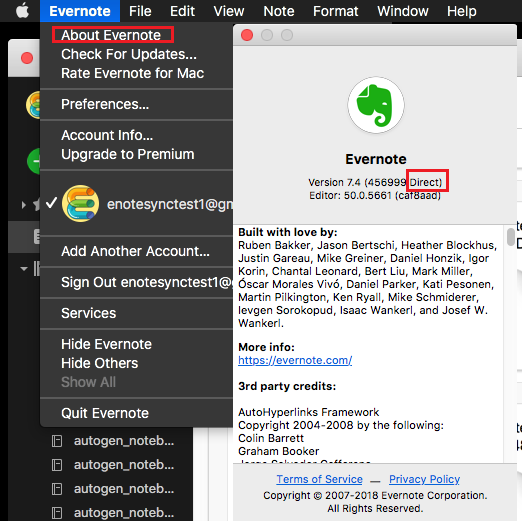When you install Backupery for Evernote application on Mac you may experience the following error:
Please install direct Evernote application
There are two possible reasons of the error:
1. Absence of Direct Evernote application
Backupery for Evernote can’t work with Evernote client that has been installed from App Store. It’s because of App Store app’s limitations which prevent third-party tools from working correctly, namely Apple scripts don’t work properly. So to resolve the problem you should install “direct” Evernote app which you can download from Evernote website: https://evernote.com/download. Just install it over your current Evernote installation and you are set.
To check which version of Evernote client you have installed just click Evernote, then About Evernote:
If the app was downloaded from www.evernote.com then it shows “Direct”, otherwise “App Store”.
2. Obsolete version of Backupery for Evernote app
If you still experience “Please install direct Evernote application” error then probably you are using the obsolete version of Backupery for Evernote application that doesn’t include the latest updates which allow the app to work properly.
To update the application, just download the app from the product page and install it over your current installation, that is simply overwrite your current app with the new one.
As always, if you have any questions or need any help, please let us know!