We’ve discovered that it was a bug in some of our old applications for Mac that prevents the application from uninstalling correctly.
So to make the app not run again, just do this simple steps:
1. Close the running application: 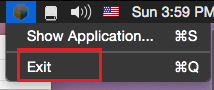
2. Go to
/Users/<YOUR_USERNAME>/Library/LaunchAgents/
or, alternatively,
~/Library/LaunchAgents/
and remove com.backupery.backupery-for-<app_name>.plist file.
Please note, the Library directory might be hidden on your Mac, so you should make it visible using this guide: https://ianlunn.co.uk/articles/quickly-showhide-hidden-files-mac-os-x-mavericks/
We’re really sorry for the inconvenience.
If you have any questions, please let us know, we’re here to help!
Hi Daniel,
Could you please provide a bit more details on your issue? Do you need administration rights to make your /Library/LaunchAgents/ directory visible? I’m just trying to understand standpoint so I could assist further.
Please let me know here in comments or just contact me directly at contact@backupery.com.
The path given is incorrect. The correct path can be specified using either
/Users//Library/LaunchAgents/
or
~/Library/LaunchAgents/
Tony, thank you for pointing this out! Fixed.