Download it here: https://www.backupery.com/products/backupery-for-slack/
Here what’s new (screenshots below are taken on Windows, but they look similar on Mac):
- Ability to download files uploaded to Slack
- Backup retention policy:
The number displays how many backup snapshots the app keeps on a backup destination. When the count of backups exceeds this number the app deletes the oldest backup freeing up space on your backup destinations. Currently it is related to Full backups only.
- Ability to set time of a day when backup is started:
- Manual backup mode. It allows to perform backups manually when needed without being tied to a specific backup schedule:
- Ability to cancel running backup:
Pressing “Pause backup system” cancels running backup and pause backup scheduler.
- Lots of bugs were fixed along with adding many internal improvements.
Download it here: https://www.backupery.com/products/backupery-for-slack/
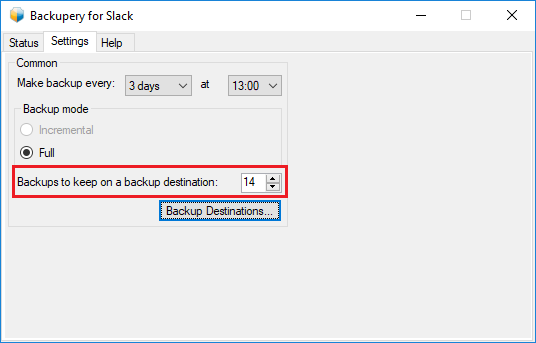
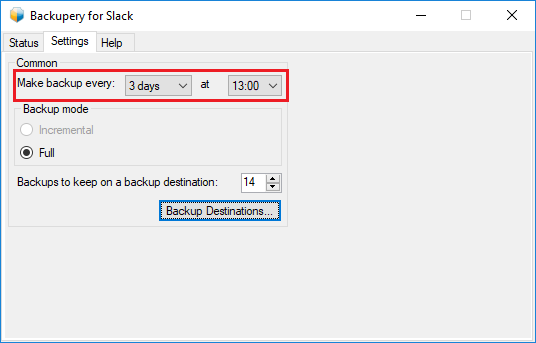
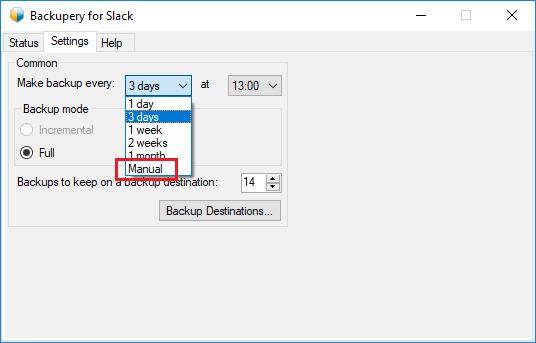
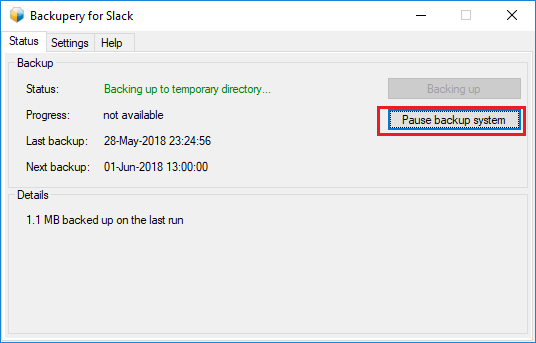
whats the easiest way to view the contents of the backups?
Hi Mark, thanks for your question!
If we are talking about viewing Slack messages then you may want to unpack produced zip file and view JSONs with any text editor. If you wish to view downloaded files, then unpack the zip and look through the necessary channel or DM directory – the file names are preserved.
Also, we are currently working on a feature that allows to view backups in a much comfortable way, hope it will be available soon.